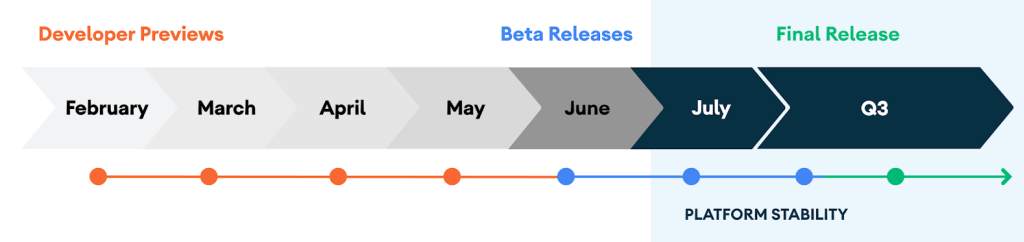
All the sessions from Transform 2021 are available on-demand now.
Watch now.
Google today launched Android 11 Beta 2, or the sixth preview of its next mobile OS version. Beta 2 marks Android 11’s Platform Stability milestone, which means that the APIs and behaviors have been finalized. As a result, developers can make final compatibility updates and focus solely on testing their apps and games.
Android 11 has had a rocky beta schedule. Google launched
Android 11 DP1
in February (the earliest it has ever released an Android developer preview),
Android 11 DP2
in March, and
Android 11 DP3
in April. Android 11 Beta 1 was supposed to arrive in May, but we got
Android 11 DP4
as a stopgap measure, and then
Beta 1
arrived in June. Beta 1 would have normally been shown off at Google’s I/O developer conference, where the first Android beta typically debuts, but the event was canceled due to the coronavirus.
#Android11: the Beta Launch Show
was supposed to happen in lieu, but Google postponed and then ultimately canceled that as well due to protests over systemic racism and police brutality.
Despite the delays, Google insists that Android 11 is on schedule (the final is officially slated for Q3, but Google
hinted
last night that it was aiming for September 8). You can get Android 11 Beta 2 now via the
Android Beta Program
or
download it directly
. Google will also be pushing an over-the-air (OTA) update for those on previous builds. The release includes the final SDK with system images for the Pixel 2, Pixel 2 XL, Pixel 3, Pixel 3 XL, Pixel 3a, Pixel 3a XL, Pixel 4, and Pixel 4 XL, as well as the official Android Emulator. Those eight Pixel phones are a tiny slice of the
over 2.5 billion monthly active Android devices
— the main reason developers are exploring the new version in the first place. While those are the phones Google limited the first four Android 11 developer previews to, the company is working with its OEM partners to bring the betas to more devices.
Platform Stability
Again, Platform Stability means that Android 11 app-facing surfaces and behaviors are now final, including SDK and NDK APIs, system behaviors, and restrictions on non-SDK interfaces that may affect apps. App compatibility means that your app runs properly on a specific version of Android, in this case the latest one. Developers should install their production app on a device or emulator running Android 11, test all the user flows and features, and make sure none of Android 11’s changes break anything.
Webinar
Three top investment pros open up about what it takes to get your video game funded.
Watch On Demand
While these changes will only affect Android 11 users, either those who updated to it or purchased a new device, that still translates to millions of devices. Before you explore
the new APIs and capabilities
, start by testing your current app and releasing a compatibility update.
To smooth out the process for developers adopting the platform update, Google is offering the following resources and tools as part of Android 11:
Minimizing the impact of behavior changes — Wherever possible, changes that could affect apps are opt-in until you set
targetSdkVersion
to Android 11 in your app. If you are distributing through Google Play, you’ll have more than a year to opt-in to these changes.
Easier testing and debugging — Many of the breaking changes are toggleable so you can force-enable or disable the changes individually from Developer options or adb. You no longer have to change targetSdkVersion or recompile your app for
basic testing
.
Restrictions on non-SDK interfaces — The lists of
restricted non-SDK interfaces
have been updated — you can
request public API equivalents here
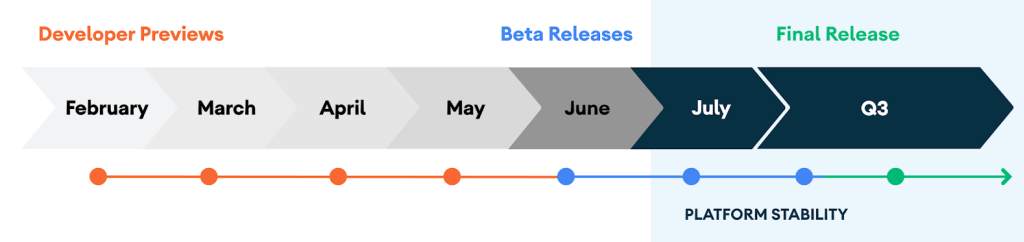
.
Dynamic resource loader — Android 11 adds a
Resource Loader framework
, a public API to load resources and assets dynamically at runtime.
Google VP of engineering Dave Burke today called on SDK, library, tools, and game engine developers to test and release their compatible updates “as soon as possible — your downstream app and game developers may be blocked until they receive your updates. When you’ve released a compatible update, be vocal and let developers know!”
Android 11 features
Google has been trickling out new features for months now. Android 11 Developer Preview 1 brought 5G experiences, people and conversations improvements, Neural Networks API 1.3, privacy and security features, Google Play System updates, app compatibility, connectivity, image and camera improvements, and low latency tweaks. DP2 built on those with foldable, call screening, and more Neural Networks API improvements. DP3 included app exit reasons updates, GWP-ASan heap analysis, Android Debug Bridge Incremental, wireless debugging, and data access auditing. DP4 didn’t have any new features.
Beta 1 more than compensated with new messaging functionality (conversation, notifications, Bubbles, consolidated keyboard suggestions, and Voice Access), smart home controls for devices and media, and privacy features (one-time permission, permissions auto-reset, background location changes, and more Google Play System Updates modules).
While the developer previews are only meant for, well, developers, early adopters and anyone interested in beta software can try Android 11 now. In return, Google is asking that you
give feedback
and
report bugs
.
Android 11 beta schedule
Last year, there were six betas. This year, there will now be four developer previews and three betas.
Here’s the Android 11 schedule:
February: Developer Preview 1 (Early baseline build focused on developer feedback, with new features, APIs, and behavior changes.)
March: Developer Preview 2 (Incremental update with additional features, APIs, and behavior changes.)
April: Developer Preview 3 (Incremental update for stability and performance.)
May: Developer Preview 4 (App compatibility and performance improvements.)
June: Beta 1 (Final SDK and NDK APIs; Google Play publishing open for apps targeting Android 11.)
July: Beta 2 (Platform Stability milestone. Final APIs and behaviors.)
August: Beta 3 (Release candidate build.)
Q3: Final release (Android 11 release to AOSP and ecosystem.)
If you haven’t started testing yet, now is the time. After you’ve downloaded Beta 2, update your Android Studio environment with the SDK (
setup guide
). Then install your current production app and test the user flows. For a complete rundown on what’s new, check the
API overview
,
API reference
, and
behavior changes
.
GamesBeat
GamesBeat's creed when covering the game industry is "where passion meets business." What does this mean? We want to tell you how the news matters to you -- not just as a decision-maker at a game studio, but also as a fan of games. Whether you read our articles, listen to our podcasts, or watch our videos, GamesBeat will help you learn about the industry and enjoy engaging with it.
How will you do that? Membership includes access to:
Newsletters, such as DeanBeat
The wonderful, educational, and fun speakers at our events
Networking opportunities
Special members-only interviews, chats, and "open office" events with GamesBeat staff
Chatting with community members, GamesBeat staff, and other guests in our Discord
And maybe even a fun prize or two
Introductions to like-minded parties
Become a member
